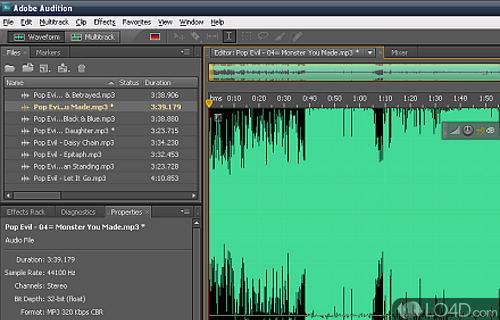
Adobe's Cool Edit Pro, now called Audition.
Adobe Audition is the go-to audio editing software for professional music producers and sound engineers.
With its powerful tools and intuitive user interface, it's become the preferred tool for creating and editing audio for musicians, podcast producers, and more. Its top features include multi-track recording and editing, advanced audio effects and real-time previews, and integrated music library.
Getting started
The user interface of Adobe Audition is designed to be user-friendly and intuitive, with a tabbed layout that enables users to quickly navigate between audio clips, effects, and other features.
The main options are displayed in the top menu bar, and users can easily customize the workspace to their own preferences. The timeline view in the center of the interface makes it easy to visualize and edit audio clips, and the effects panel allows users to quickly add effects such as compression, reverb, and EQ.
Classic audio editing options
It's a classic audio editing program which is well designed and the continuance of Cool Edit Pro. As an audio editor and mixer, it fulfills most basic requirements for a DJ or someone who is into audio editing. With the basic nature of this program in mind, it is relevant to note that it has been completely rebuilt since the days of Cool Edit Pro.
One of the more welcome improvements to Adobe Audition is the completely new layout which looks both modern and functional. Luckily for those who are used to a certain layout when it comes to audio editing, the layout of Adobe Audition is completely customizable.
For those working with MIDI files, Audition falls a little bit short in terms of features and functionality. It currently lacks support for VSTi instruments.
Edit audio projects on a timeline
In terms of real audio editing, Adobe Audition features your typical timeline which supports up to 40 tracks simultaneously. It also includes a mixer, an audio editing environment and as mentioned above, a MIDI sequencer which includes various effects and instruments.
Like almost every other premium Adobe product, this one also includes an extensive help menu with support for many different languages. There are also several online web sites dedicated to Adobe Audition tutorials.
Easily remove noise and unwanted sounds
One of the useful features of this audio editor is the very easy removal of noise and other unwanted sounds which made their way into your audio recordings; hiccups are easy to remove.
In closing
All-in-all, Adobe Audition is a polished product which offers more than it lacks; For professionals, this software also supports ReWire which allows you to connect and synchronize Adobe Audition with standalone applications.
Features of Adobe Audition
- Audio restoration: Repair and improve audio quality with powerful tools.
- Automation: Automate track processing with powerful tools.
- Automation editing: Control parameters with automation curves.
- Batch processing: Process multiple files with a single action.
- Bouncing: Export and render projects with ease.
- Effects: Apply effects and filters to enhance your audio.
- MIDI editing: Create and edit MIDI sequences.
- Metering: Monitor and measure audio levels.
- Mixing: Blend and combine audio for a professional sound.
- Multitrack editing: Create and edit multitrack audio projects with multiple recordings.
- Recording: Record audio from multiple sources.
- Surround sound: Create surround sound mixes.
- Time stretching: Stretch and compress audio without affecting pitch.
- Vocal processing: Tune and shape vocals with high-end tools.
- Waveform editing: Edit audio waveforms in precise detail.
Compatibility and License
This download is licensed as shareware for the Windows operating system from audio and video editors and can be used as a free trial until the trial period ends (after an unspecified number of days). The Adobe Audition CC 2024 24.0 demo is available to all software users as a free download with potential restrictions and is not necessarily the full version of this software.
What version of Windows can Adobe Audition run on?
Adobe Audition can be used on a computer running Windows 11 or Windows 10. Previous versions of the OS shouldn't be a problem with Windows 8 and Windows 7 having been tested. It's only available as a 64-bit download.
Other operating systems: The latest Adobe Audition version from 2024 is also available for Mac.
Filed under:


